Need to make video content for your social media page, but have no advanced video editing software or experience? No problem. These mobile video editing apps will provide you easy-to-use editing tools, so you can level up your social media marketing videos.
In the fast-paced world of social media marketing , capturing your audience’s attention and delivering compelling content on the daily is essential to driving brand awareness and engagement. If you’re struggling to develop impactful video content or feeling unsure about where to begin, fear not! These video editing apps will help you easily create high-quality content to make sure your audience sticks around.
1. Adobe Premiere Rush
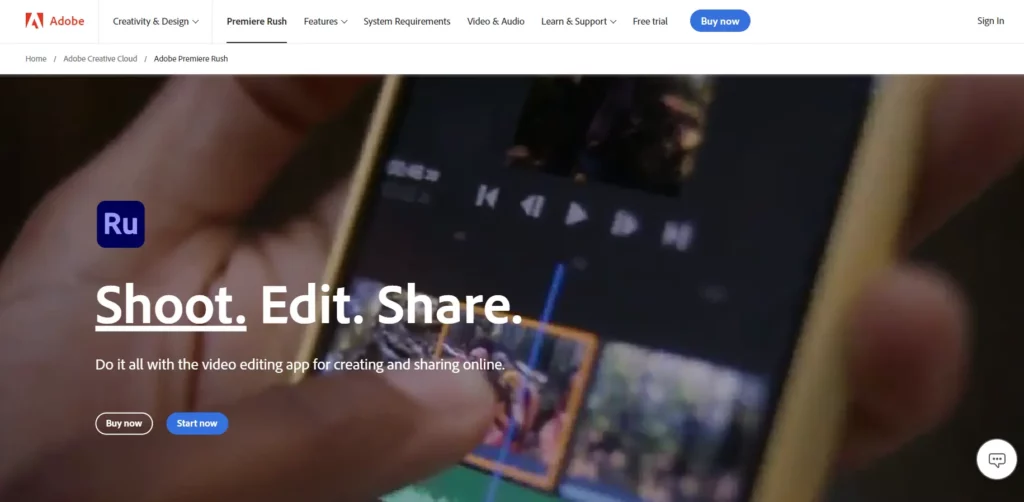
Meet Premiere Rush, the mobile counterpart of Adobe’s main video editing software, Premiere Pro. This app takes all the key features of its desktop counterpart and makes them easy to understand with an intuitive user interface. A great feature of Premiere Rush is its ability to automatically convert videos to meet the format requirements of each social media platform. Premiere Rush is very beginner-friendly, and perfect for anyone looking for a simple, straightforward workflow.
You can download the app for free on its own, but it can also be used in tandem with Premiere Pro if you’re editing a video on both desktop and mobile.
2. LumaFusion

If you’re looking for a more advanced video editing program, check out LumaFusion for Android and iOS. This mobile app packs a myriad of tools, making it one of the most advanced video editing apps available on mobile devices. Beginners won’t have a hard time familiarizing themselves with LumaFusion, and will also get the opportunity to learn how to use more advanced features and tools down the line. The app is also complete with flexible export options, allowing you to adjust your video’s resolution, quality, and format.
3. CapCut Mobile
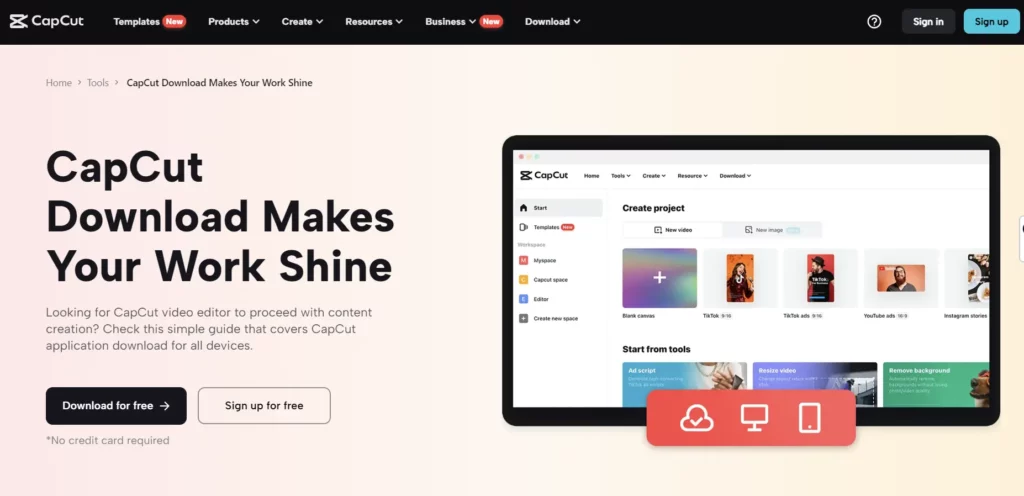
CapCut Mobile is an app perfect for anyone trying to level up their short-form video content. It is linked to TikTok by default, and boasts all the editing features you’d want for short videos, such as ready-made templates, in-house music, and intuitive footage manipulation. If you’re out to upload your content in a flash and keep the process simple, CapCut is a great option to produce your marketing content.
4. InShot
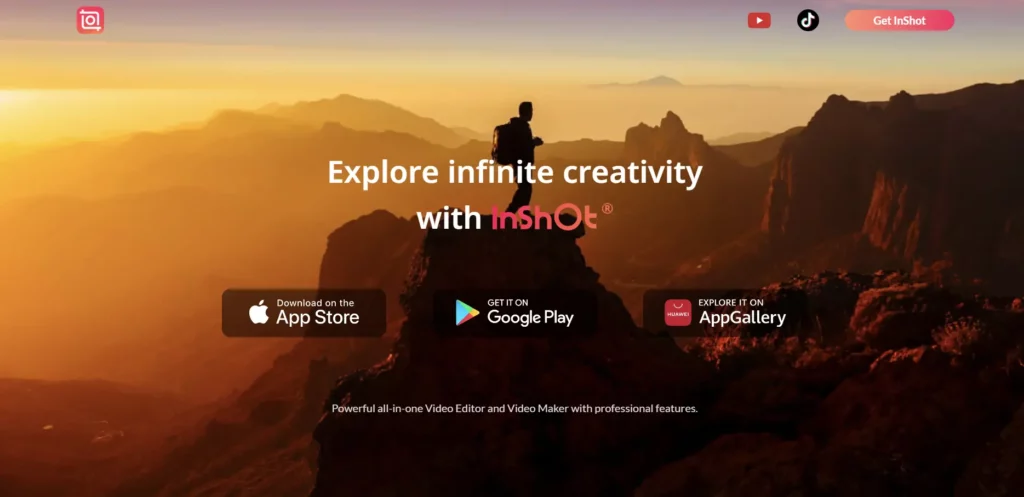
Another video editing app to consider for your social media marketing is InShot, a free app with a clean interface and a nice set of tools and effects for your content. InShot allows you to import and edit videos easily with a variety of effects, stickers, and captions. The app also comes with a library of stock footage that you are free to use in your content.
5. FilmoraGo
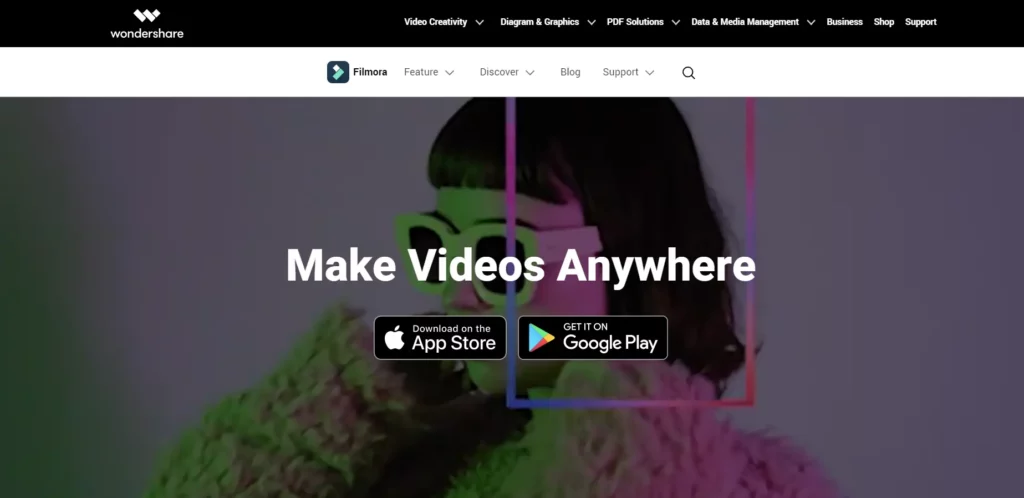
FilmoraGo is an app that’s suited for someone looking to learn how to create high-quality social media marketing content, without much experience with video editing software. The app stands out with a straightforward user interface that focuses on simplicity and ease of use, ensuring a streamlined editing experience. Users also get to choose from a selection of themed filters and effects that add further polish and visual appeal.
RELATED CONTENT:
- How to Use Videos in Your Digital Marketing Strategies
- Increase Your Conversion Rates Through Videos | A Guide to Platform Selection
M2.0 Communications is a social media agency in the Philippines that helps brands tell meaningful stories. Visit our case studies page to learn more about what we do.