Video production on LinkedIn offers an opportunity to connect with a targeted professional audience, making your message resonate more powerfully than through any other medium. But how do you craft content that cuts through the noise, engaging and influencing your industry peers?
Learn how to grab and hold the attention of professionals with effective video content. This guide covers essential tips on video length, silent playback, and impactful copy to ensure your LinkedIn videos resonate with your audience.
We’ll guide you through the essentials of creating compelling video content that stands out in a crowded professional landscape.
1. Start with a bang
On LinkedIn, where industry professionals scroll through content between meetings and emails, capturing attention immediately is crucial. These users, often short on time, make quick decisions on what deserves their focus.
That’s exactly why the opening seconds of your video are pivotal—they’re your prime (and often your only) opportunity to make an impact. Ensure that your video’s start is compelling and directly engages your audience, as this is your chance to convince them to watch it through to the end.
However, just because your viewer doesn’t watch the video all the way through to the end doesn’t mean all is lost. Your introduction should be enough to educate, leave an impact, and hopefully, help your audience recognize you the next time you end up on their feed.
2. Be mindful of your video’s length
While LinkedIn allows you to upload videos that are up to 15 minutes long, the optimal length is much shorter. Aim for a concise 30-90 seconds to keep your message direct and impactful.
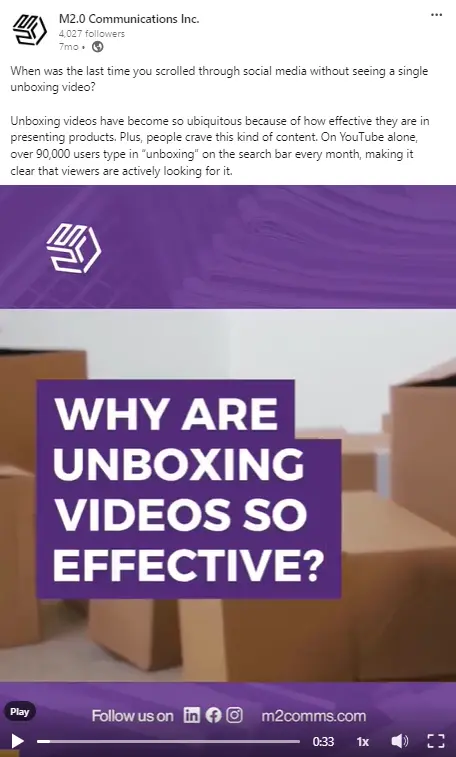
This duration is ideal for delivering a substantial message without losing the viewer’s attention. A short, well-crafted video ensures that your content is engaging enough to hold interest, yet brief enough to respect the busy schedules of industry professionals.
Along with this, shorter videos are overall more effective anyway, considering everyone’s declining attention spans. So, keep it in mind: less is more.
3. Assume the sound is off
When scrolling through LinkedIn, videos often autoplay without sound, catering to viewers who may not be in a position to listen immediately. That’s why you have to design your videos under the assumption that they will be watched silently.
This includes using captions to make your content accessible and ensuring that visuals are self-explanatory and engaging. Avoid placing essential information in the audio track only.
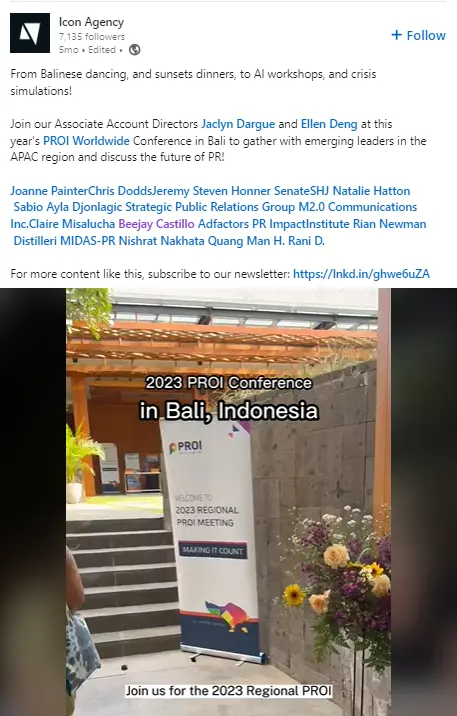
By making your video comprehensible without sound, you maximize its effectiveness and reach, regardless of the viewing environment.
4. Don’t forget about your copy
Even with a strong video, the accompanying text plays a critical role in framing your message on LinkedIn. Your copy should introduce the video, as well as enhance its value by adding context or insight.
It can be difficult to pin down what makes a good caption. To start, you can make sure that the text is compelling and informative, providing a clear indication of the video’s content and benefits at a glance.
Along with this, it’s also helpful to include relevant links in your copy that can guide viewers to additional resources or related content, deepening their engagement with your material.
ALSO READ: Emerge as a Trusted FinTech Professional Through LinkedIn Videos
LinkedIn’s unique professional environment is a quality that not many other social media sites have. As such, it demands a specific approach to video content creation.
By tailoring your videos to the platform’s audience—busy professionals seeking valuable, succinct, and accessible information—you enhance the likelihood of engaging with your viewers.
Utilize the tips here to ensure your content resonates, captures attention, and drives meaningful engagement within LinkedIn’s community. When you’re ready to make an impact, we at M2.0 Communications can help you get started.
RELATED CONTENT: